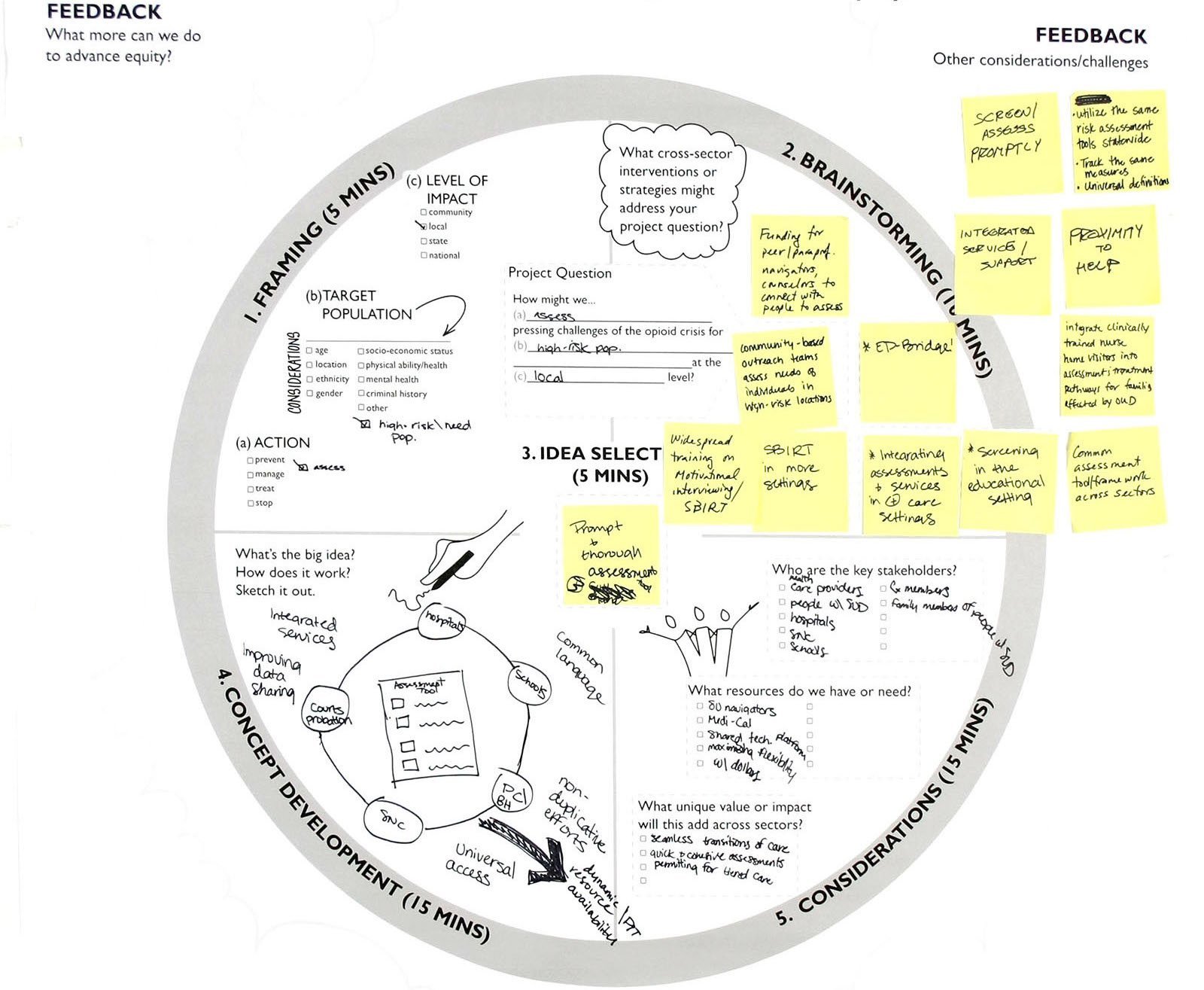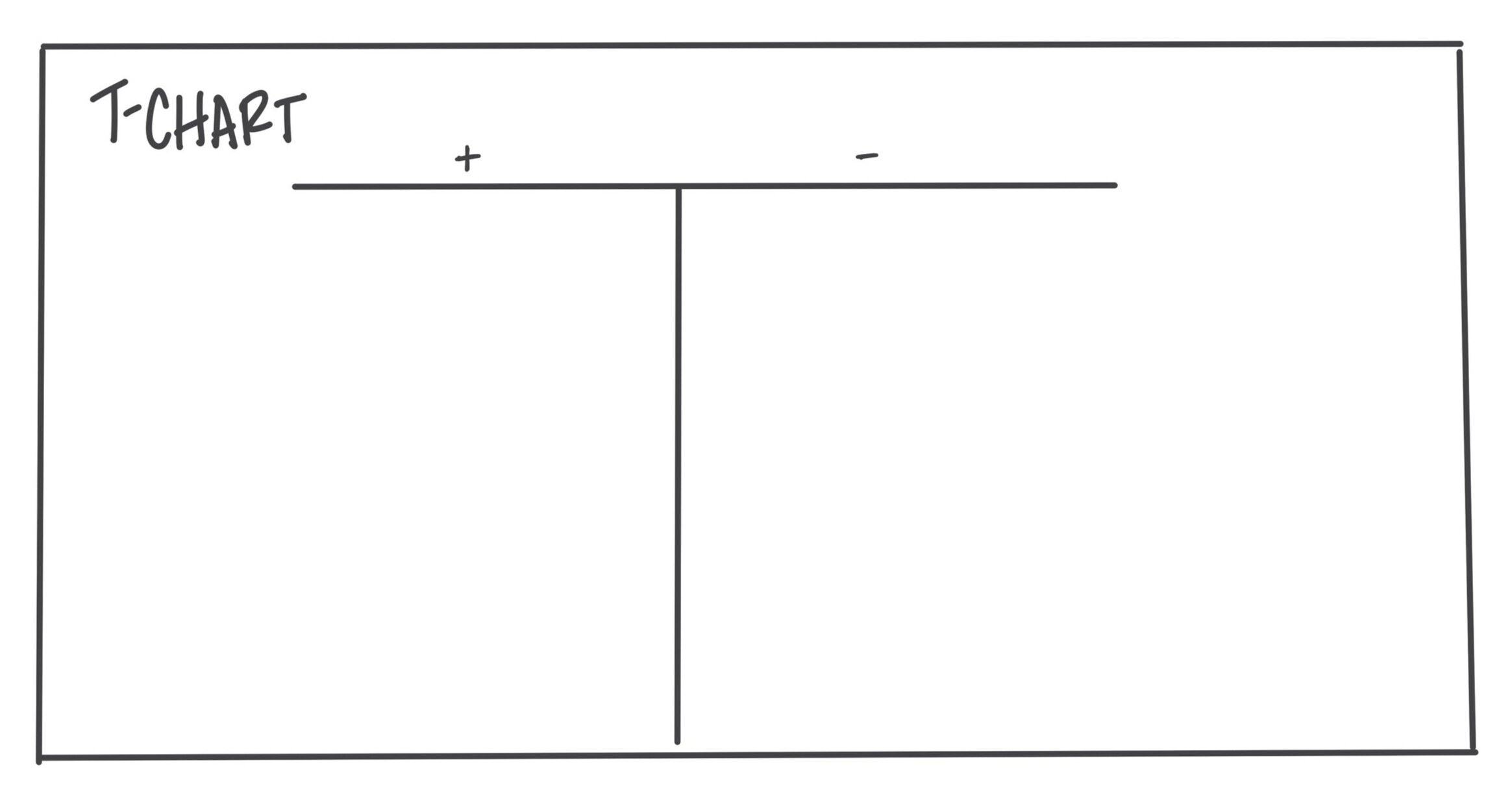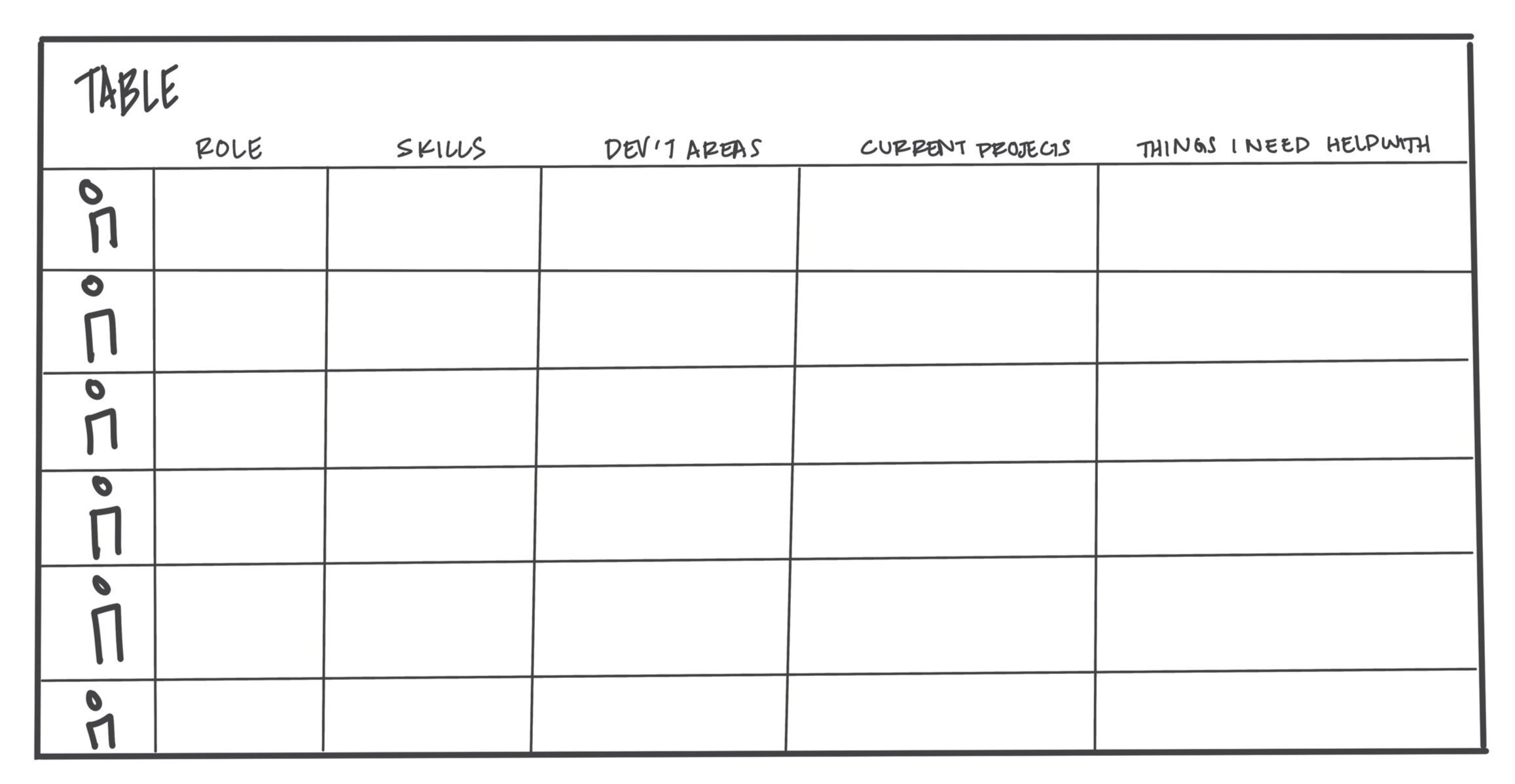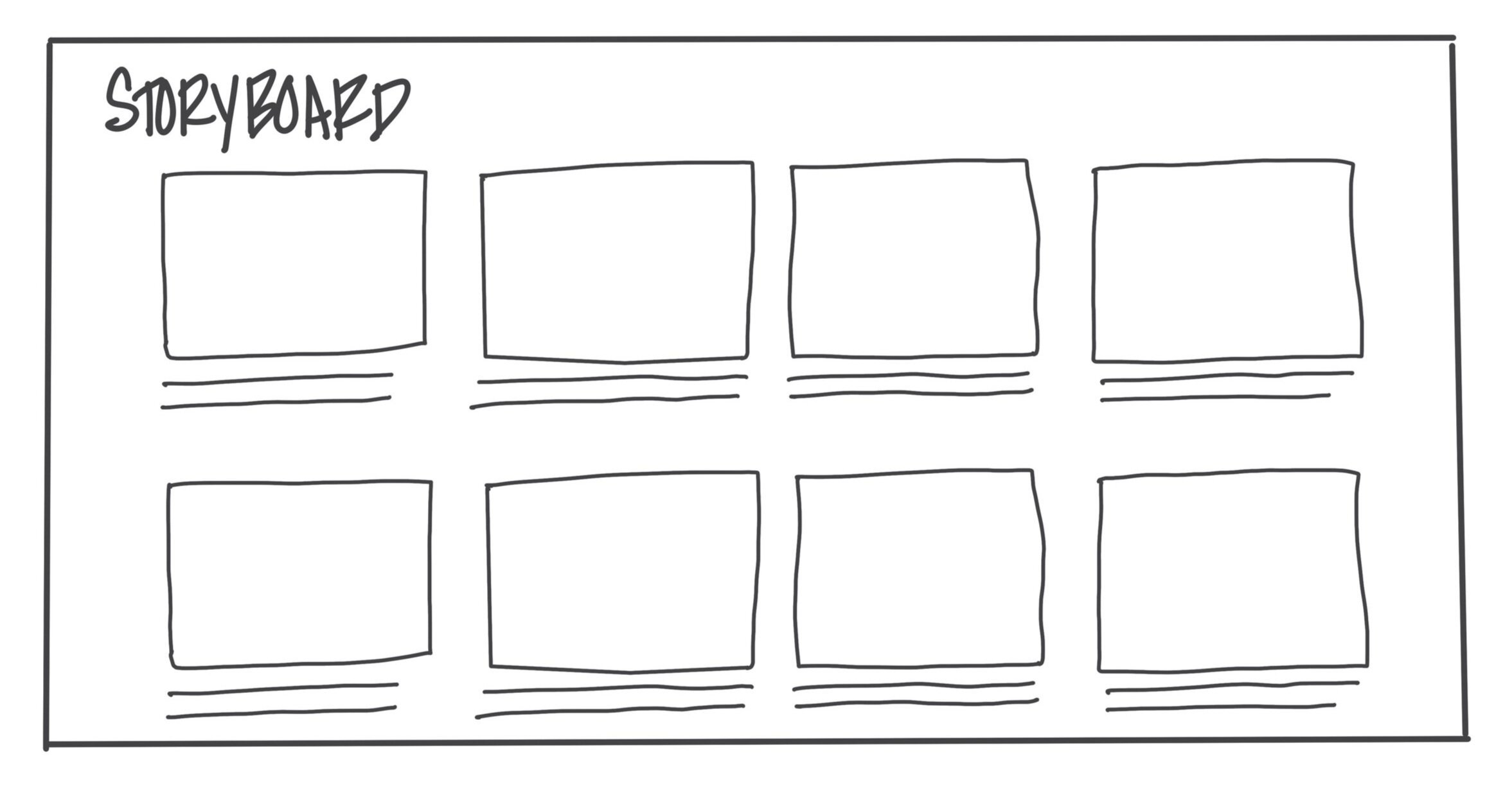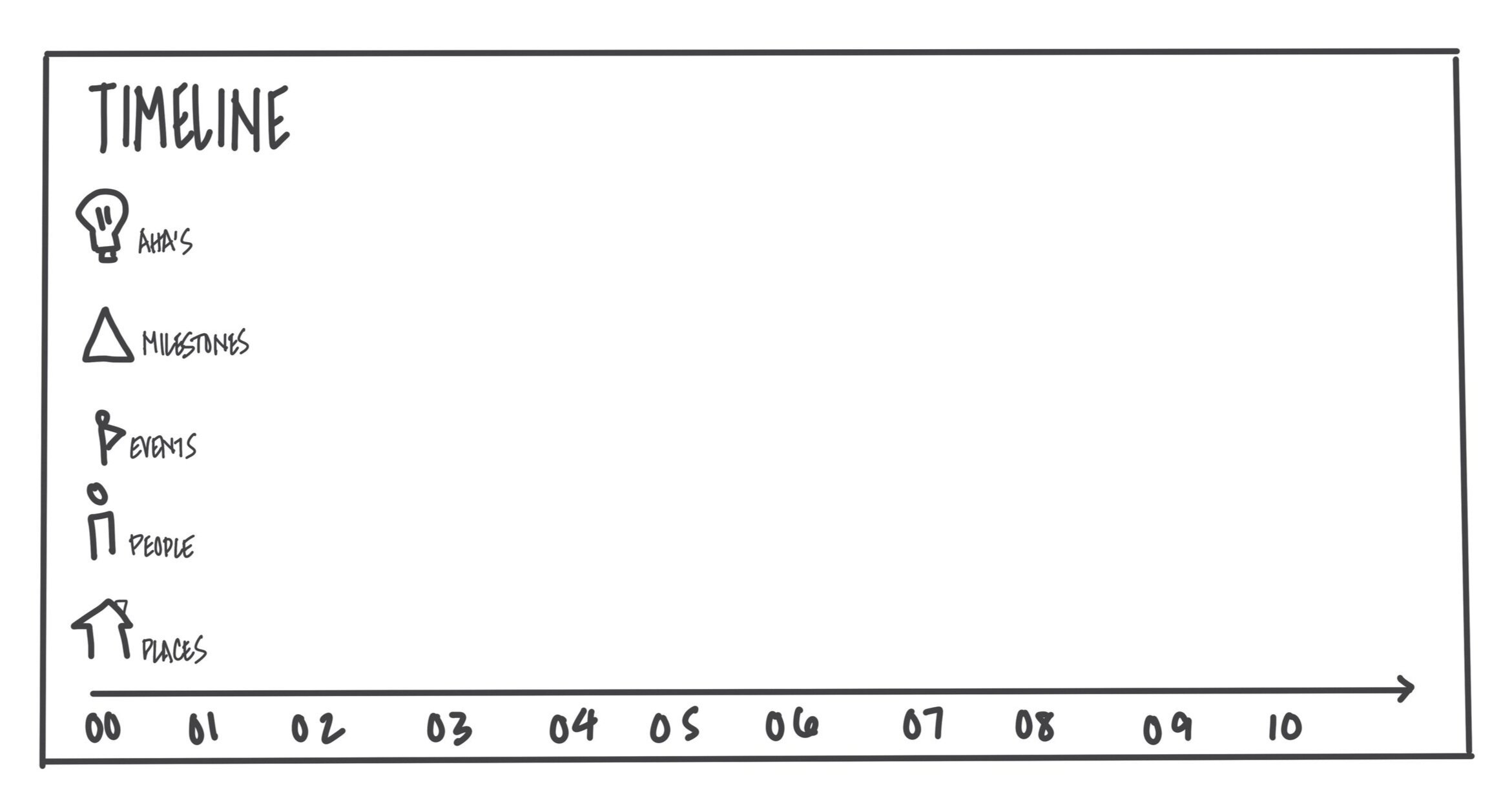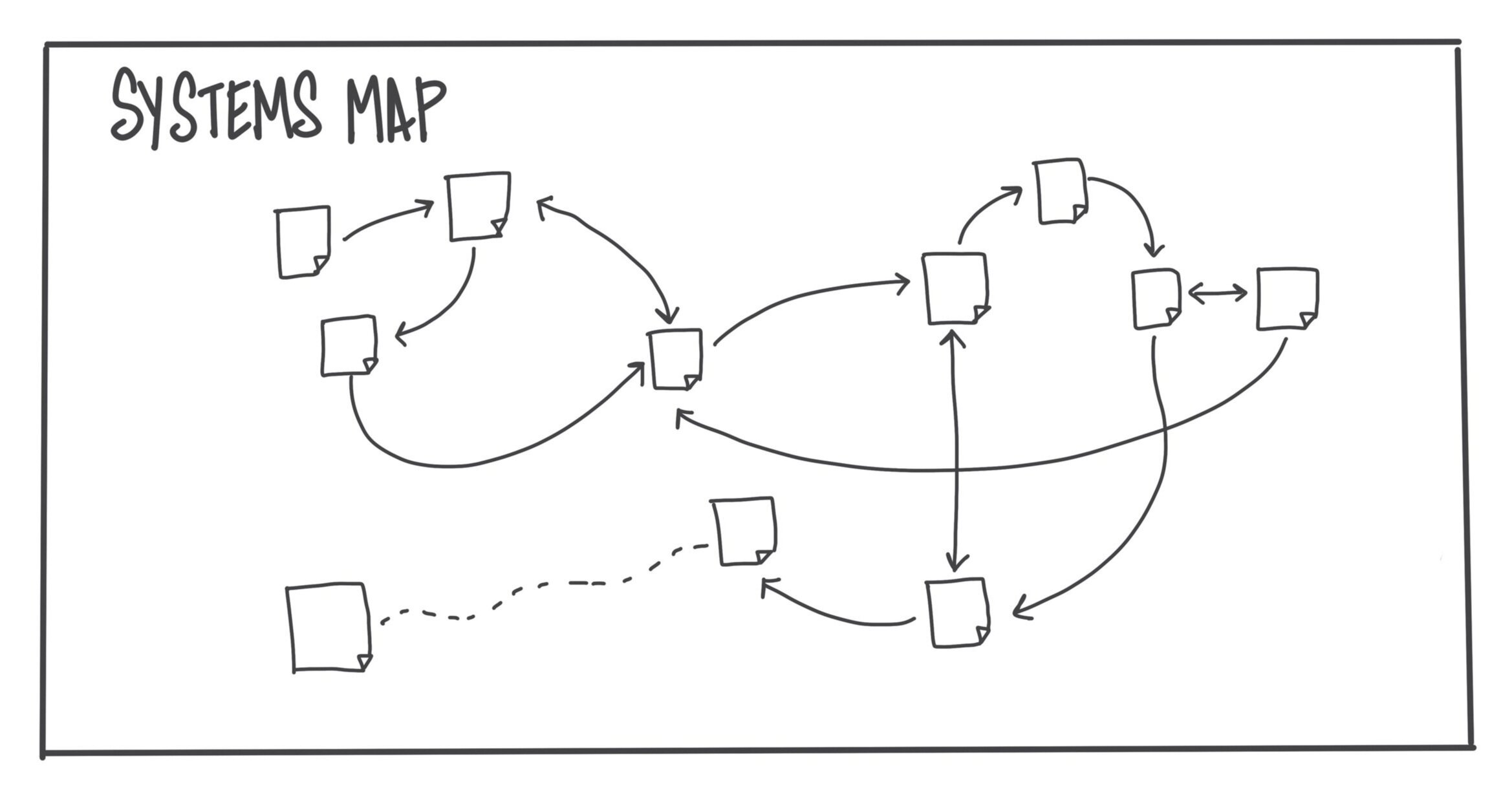5 Simple Visual Planning Templates
The meeting you’re leading was supposed to be about creating a positive vision of the future, but Sarah and Miguel keep bringing up everything that’s going wrong. Your attempts to get out of “challenge space” are failing and you’re exhausted.
Time to break out the SWOT matrix.
A SWOT matrix is a visual template brainstorming strengths, weaknesses, opportunities, and threats. It’s a simple template that allows groups to see their conversations and identify the topics they still need to discuss.
Sarah’s and Miguel’s complaints would populate the “weaknesses” and “threats” spaces. When a SWOT matrix has a concentrated amount of comments in these spaces, the group will naturally want to fill the blank space in “strengths” and “opportunities” without you having to probe them.
What is a Visual Template?
A visual template works like a silent facilitator. It includes prompts, instructions, and empty space for participants to fill with their knowledge, ideas, and insights. Sometimes, a facilitator guides participants through a visual template; other times, a facilitator offers instructions and gives participants time to work through it as a team. How much time? That depends on the group and the template!
When using a visual template, the visual and the participants guide the process. Visualizing questions and ideas makes identifying missing knowledge and plans easier. It's a quiet signal that encourages participants not to get stuck on one step or piece of the process, making meetings faster, smoother, and easier to facilitate.
Get Started Using Existing Templates
You can be a visual facilitator and never draw a thing. Plenty of visual templates are already out there and available for you to use. Having some of these tools in your back pocket is a good idea when you need a resource quickly.
The Grove is widely considered the originator of visual templates. Their Strategic Visioning toolkit (available digitally and in poster format) is very easy to use and widely applicable. I use or adapt their Graphic Gameplan for nearly every meeting I facilitate.
Design a Better Business is a book and website that includes templates and instructions you can use for almost any meeting you might facilitate.
5 Simple Visual Planning Templates
Sometimes, you just want a simple, easy-to-use template. Here are a few quick visual tools to adapt to your needs.
T-Chart
T-charts are a classic and simple visual template commonly used for pro’s and con’s and comparisons. It is sometimes called a “force field” and used to identify the “propelling” and “pushing” forces. T-charts are ideal for evaluating and refining ideas.
Table
A table can be used for a diverse number of scenarios such as brainstorming, a roles and responsibilities chart, project planning and much more. Simply swap out the information on the top row and far left column and begin populating it with ideas and information.
Storyboard
You may storyboard a message you want to communicate, a process you want to improve or a customer experience you want to better understand. To use this template, draw out each step or stage and write out the details below.
Timeline
Timelines are a great template for retrospectives and team reviews. Before you begin, decide what things are important to track, such as “aha” moments, milestones, key events, people, places, etc.
System Map
A system map is an ad hoc template that is typically difficult to pre-draw and most commonly created with participants. Participants brainstorm elements of a system and draw how those elements fix together. The process can be messy, but very illuminating.
TRY THIS: Create an Example Template (30 mins)
Whenever I introduce a template to a group, I give them a completed example. You can decide whether to use an example they can relate to or something basic from everyday life. For example, if you’re teaching a group how to use a project planning template, show an example of a project plan for a house chore like reorganizing a closet or learning how to make lasagna.
Think about a meeting you’re planning. If you don’t have one, think of a meeting you think should happen.
List the meeting's goals and outcomes. If you’re unsure, you might need to talk to a few team members to find out what’s important to them.
Choose a visual template to use with the group. You might have more than one, but for the purpose of practice, choose just one to start.
Incorporate the template into your favorite visual medium. This could be a slide deck, MURAL board, or even a flipchart. If you’re unsure, grab a pen and paper and create a sketch.
Choose something from your life to use as an example. If you’re doing a storyboard, practice storyboarding how you set the table. If you’re doing a system map, perhaps a family tree.
Imagine how you will walk a group through the template and the example. If you’re a new facilitator, it’s good to practice with a friend or group of peers who can give you feedback.
Share your sketch with us in the MeetingMakers Facebook community.
Can’t find a template that works for your meeting? Part 2 of our Introduction to Facilitating with Visual course, hosted by Voltage Control, will guide you through the process of designing your own templates from start to finish.
This article contains affiliate and/or compensated links. For more information, see our Terms and Conditions.